|
|
|
How to compile and build the SQLite library on Linux (Ubuntu) |
|
The SQLitePass library uses specific SQLite functions to retrieve schema information on an SQL statement. These functions are :
Unfortunately, they are not always available in the precompiled library available on the SQLite webpage or in the sqlite package dedicated to your Linux distribution. In order to get these functions in our sqlite3.so library, we need to compile the SQLite source code with the [SQLITE_ENABLE_COLUMN_METADATA] compiler directive. This
tutorial shows one simple way to achieve the library compilation and
installation on linux (ubuntu). Feel free to post your comments if you
are aware
of a better "HowTo". Now, If you want to compile your own SQLite library, follow this step by step tutorial : |
Go to the SQLite webpage at http://www.sqlite.org/download.html and download the latest sqlite_amalgamation.x.x.xx.tar.gz file :
|
|
|
Open the
file with your favorite archive manager 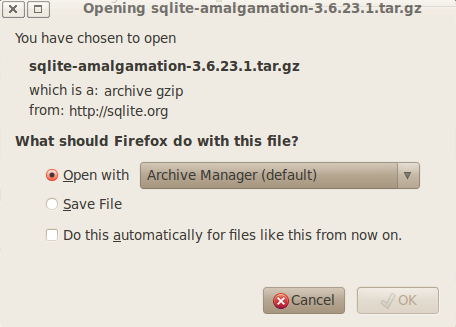 Unzip the file in a new folder (/home/myname/sqlite3 for instance). 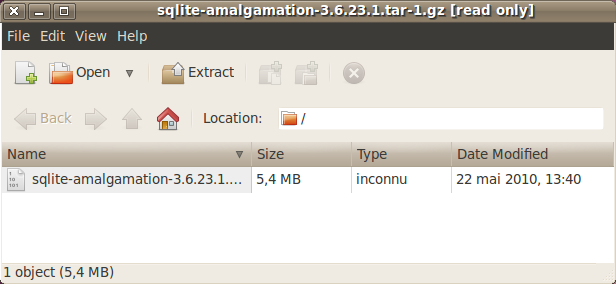
|
|
Go to the Unzipped directory. Open, edit and save the sqlite3.c file to add the line #define SQLITE_ENABLE_COLUMN_METADATA
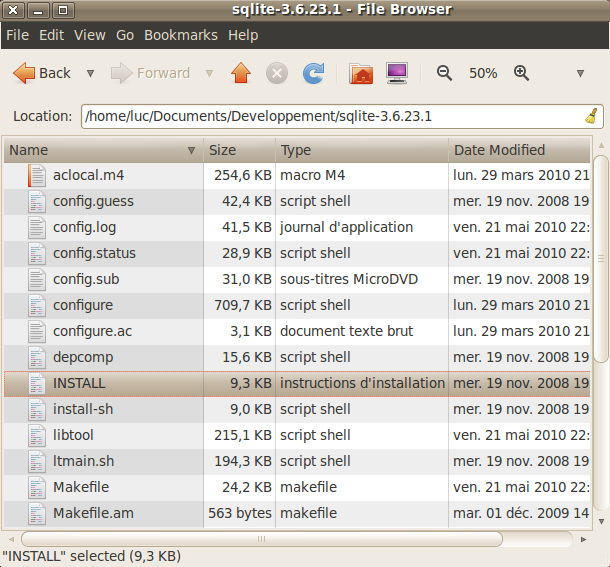
|
|
Follow the INSTALL file instructions : Open a console window and enter : cd
/home/luc/Documents/Developpement/sqlite-3.6.23.1 (in our example) to
go to the directory where the sqlite3.c is located
Then type the following sentences : ./configure make make check sudo
make install
You need to run 'make install' as root or with sudo... Finally,
sudo
make clean
Your
are ready to use the SQLitePassDbo components !
|